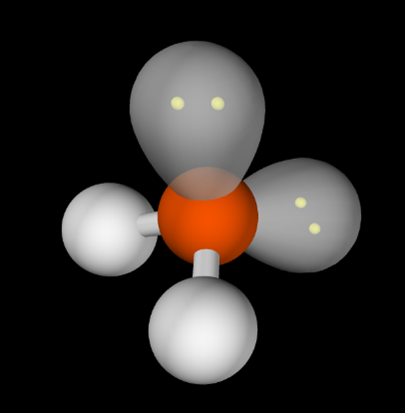3D Creation and Visualisation for Learning
Written by James Jenkins, Director of Learning and Teaching Innovation, Canterbury College
Visualising information can be important in learning new concepts, for many students it is necessary to gain a good understanding. This might be an image to set a context or a diagram to help explain function.
A picture in a textbook might be a sufficient learning aid in some instances, however there are many occasions when a flat 2-dimensional diagram or image does not give students enough information to enhance their knowledge. Modern educational technology offers much more in this space.
Teaching Chemistry relies on representations of atoms and molecules. Molecular interactions can be very dependent on the shapes and orientations of the molecules involved. For students to gain a thorough understanding of chemistry concepts visualising models in 3 dimensions can be very advantageous.
A variety of websites contain embedded 3D objects, which allow for rotation about a 3-dimensional axis on the screen. An example of this is the University of Colorado PhET Molecular Shapes interactive Molecule Shapes (colorado.edu).
My experience is that students will spend time exploring the nature of the molecules because they can move them to the desired orientation, gaining a better understanding of the object and the underlying concept.
Although there are impressive resources for many subjects available to learners on the web or via specific apps, the ability to create 3D objects and scenes makes this technology useful across the board.
Figure 1: Methane Molecule 3D Visualisation
Being able to sketch out a new idea in 3 dimensions or show how different elements relate to each other in space can help students effectively communicate their ideas as well as harnessing them for their own learning.
One such tool that does this well is Microsoft’s Paint 3D. It is a free Windows 10 app that is very user friendly and surprisingly powerful. Creators can start with a range of shapes and free drawing tools to construct any object they can imagine.
The 3D library also has a vast range of models that can be combined in scenes or modified as needed. As well as a construction platform Paint 3D incorporates a Mixed Reality viewer which can be used to place 3D objects in a user’s real environment.
Figure 2: Creating 3D objects in Paint 3D
SketchFab is a website that lets users view and interact with Digital 3D objects. There is a large library to browse and uploading your own 3D files is an easy process. The free version has some upload limits but gives access to all viewing features. SketchFab can be used on a PC, tablet, or mobile device where objects and scenes can be rotated by touch or mouse. For the most engaging experience Virtual Reality is the best option. Microsoft Edge has a 3D extension (360 viewer) that uses its Mixed Reality platform to produce an immersive experience with SketchFab and other similar sites. The HTC Vive and Oculus platforms can also be used in this way.
Another option for viewing 3D objects is Microsoft Hololens. Hololens utilises augmented reality. Students can view objects in real space, which is particularly useful when evaluating something they have designed for the real environment.
Efficient workflows can enable students to design, create and then view an object or scene in Mixed Reality (AR or VR) in a single lesson.
There are also Hololens apps that can be used for teaching and learning in various subject areas. As a Science teacher I particularly like the LifeLiqe suite of resources. Watching blood flowing through a holographic 3-dimensional heart that you can scale to observe the finer detail, is a much more effective learning experience than trying to interpret a flat diagram.
Figure 3: Microsoft Hololens and Acer Mixed Reality viewer
In addition to being able to detect structures in 3D models that might not be as evident in 2D images, viewing objects in Mixed Reality modes is an engaging experience for most students. It creates a more emotional connection to the learning and the content, which can in turn improve understanding.
Another option for viewing 3-dimensional models, is 3D printing. The effectiveness of this will depend on what you want to print and whether your printer can show the detail that makes the model useful for the intended learning. A further consideration is the time it can take to print the objects. Although there are many printers on the market with good print speeds, it can be hard to go from the creation phase to the finished product within a lesson.
As the technology being used in the broader community changes, it is important that we look to how we might leverage these technologies for use in education. The tools now needed for creating and visualising 3D content and resources are affordable, easy to use and beneficial for learning.
I’m presenting a session at the Diverse Learners Symposium, Saturday 18 June 2022 in Melbourne - come along and say hi and pick up lots of new ideas and skills along the way.